autodb is on CRAN
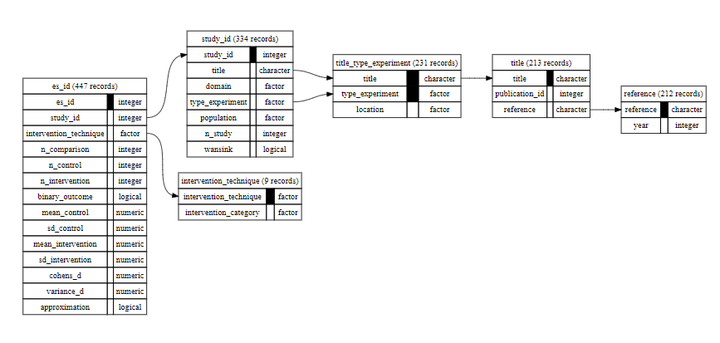
I’m pleased to announce that autodb is now on
CRAN, in addition to Github. I
haven’t submitted anything to CRAN before, so I’m really pleased.
It’s been a bit of a long road: I started writing it nearly three years ago. This was a side project, and I’m not the quickest worker to begin with. Hopefully, the trade-off is that there aren’t many bugs left in what I have written.
Here are a few things I learned in the process. Some more positive ones first:
Property tests are an eye-opener
Property testing is probably my favourite discovery when writing the package, as far as the implementation side of things was concerned.
One of the issues with unit/behaviour tests, even if you write them correctly, is that the design intent underlying the tests can become easy to lose amidst a forest of individual test cases. You have all these example cases as your specification, but can you really work out what it’s getting at?
Usually, each unit test is a simplification of some underlying property that you have in mind, only keeping and testing details relevant to the given test case:
Instead, we could have the code depend only on the property itself, so that it should pass for any given test case:
This doesn’t come for free: writing properties that can take arbitrary test cases, without just re-implementing whatever it’s supposed to test, is much more difficult.
However, if we can do this, then we can now make a larger simplification: instead of writing a ton of test cases, we can instead write something to randomly generate test cases, replacing our forest of examples with a single property description. This single description is then quietly checked against a forest of random examples whenever we run the test suite:
Because we are testing the property more directly, this also makes it easier to describe our system with a more formal, mathematical approach.
Randomly generating the test cases makes it easier to find more obscure bugs. They certainly caught a few that I would never have noticed, some of which were flaws in my understanding of the details of implementing database normalisation.
You might imagine that randomly-generated test cases can be rather complex, so that, if a case fails, it can be hard to pin down why. To deal with this, property testing libraries do something called “shrinking”, where they try to simplify failing cases before returning them to the user. You therefore get the coverage of random test case generation, but the interpretability of minimal failing examples.
The trade-off is having to work out how to define your systems in properties that hold across arbitrary test cases, but the pay-off is rather wonderful. I think that writing in terms of these properties has helped develop and formalise my own understanding of the relational model and normalisation. It’s certainly been a quick way to take my assumed rules of thumb, and poke holes in them, showing how they’re over-simplifications for what I need to do.
If any of that sounds interesting, I’d recommend giving a property testing library a try:
- The original is
QuickCheckfor Haskell. - In R, I used
hedgehog, which also has implementations in Haskell, F#, and Scala. I would go to the Github page, because their main site isn’t as useful as it used to be, not mentioning these libraries at all: another unfortunate casualty of the current “AI” craze. - There’s also
testthat, that builds onhedgehog, providing more useful generators out of the box. - For those of you having to use Python, there’s
hypothesis.
General resources:
- Scott Wlaschin’s series of posts are a good place to start for a proper explanation of property tests, and why they’re useful.
- John Hughes, the co-creator of
QuickCheck, has some excellent talks to look at (1, 2, 3). I’d recommend looking at Wlaschin’s articles first, since these talks jump straight to property tests for stateful systems. - Hillel Wayne has a post
about a related technique called metamorphic testing, with links to papers
making use of it. The second Hughes talk mentions it too, and it’s also very
useful. Wayne has posts on property testing, too, usually using
hypothesis.
R bugs can get fixed quickly
Speaking of property tests, one of said tests led me to find a bug in base R.
Looking back at my post on it,
I don’t think I explained it particularly well – it could do with a rewrite –
but the short version is that calling duplicated on a data frame with zero
columns always returns an empty vector. This leads to, for example, unique
always removing all of the rows, instead of all but one.
This got me applying for R’s Bugzilla bug tracking system. Getting approved does take a while: the maintainers are cautious about adding new people, because they’ve had spammer problems before. It’s easy to assume that this indicates the rate of pace for bug fixes, too. However, when I reported the bug, it was fixed on trunk that same day. This was a pleasant surprise, and I’d be more eager to report bugs in the future.
OK, that’s enough positivity. Here are some more technical matters.
Floating-point sucks even more than I thought
Something that I didn’t see mentioned, in papers discussing algorithms for functional dependency discovery, is the issue of floating-point variables. I’m assuming this is because they’re usually reading data from a file, rather than from a table inside a session, so they always have the option of reading floating-point values as strings. If you don’t, you get to deal with how awkward floating-point values are for discovery.
Floating-point is always awkward. The go-to text about them is What every computer scientist should know about floating-point arithmetic, but I haven’t read it. What I did read, back in the day, was The R Inferno. It’s longer, but an easier read, and more R-specific.
The main issue with floating-point values is that, while you can compare them for equality, you shouldn’t, because the limited precision inherent to floating-point results in unintuitive results. For example, these are all false:
.1 == .3/3
.1 == .3 - .2
sin(pi) == 0The usual answer to this in R is to use all.equal, which states numbers to be
“nearly equal” if they’re within a (usually-relative) tolerance distance of each
other. Unfortunately, that’s not an option when searching for functional
dependencies in a data frame, the goal of the discover function.
Functional dependencies are generic: they have weak conditions on the data types
they work with. The only condition is that, when you compare two values for the
same attribute for equivalence, the answer is true or false. The choice of
equivalence relation (all.equal, because you
can easily set up failing examples:
y <- 0
z <- .Machine$double.eps
x <- z/2
all.equal(x, y)## [1] TRUEall.equal(x, z)## [1] TRUEall.equal(y, z)## [1] TRUEIf you’re breaking up a table according to which rows have equivalent values in which variables, then the last thing you want is equivalence statements to be incoherent.
What do you use instead? My rather naïve assumption was that using exact
equality might not be a problem. A lot of issues with floating-point come when
doing calculations, but discover is only comparing values in a data frame,
probably one that’s been read from a file. So, comparing with equality should be
fine, right? All R implementations conform to the same standard for
floating-point (IEC 60559 / IEEE 754 / “binary64”), so, if they’re given the
same numbers to convert, they should all agree on which numbers have equal
floating-point representations, right?
Goodness me, how naïve. Testing on R-hub immediately showed different behaviour
on some Mac systems. Asking around, as far as I can tell, it’s down to
differences between x64 and ARM architectures: they round a given plain-text
number into a floating-point number to different ways, so, even when comparing
“non-computed” values, they can give different results. For example, whether
With equality and near-equality out as options, the correct approach, of course, is to round the floating-point values, enough to make the result architecture-independent, and then compare for equality. This approach is transitive, because you’re counting values as equivalent if they round to the same value, a sort of rough binning. Some of base R is already set up for this, so I had something to go on, but I had been hoping to delay having to deal with it until I’d gotten a first published version. But no, adding arguments in various places for how much to round was necessary.
This will be even worse in the future, when I get to grips with allowing columns with non-primitive data types, because they could easily be list values containing non-rounded floating-point values. I’m still not sure how I’m going to deal with that.
Floating-point sucks.
devtools:check() needs some tweaking
Like a lot of package writers, I depended on the devtools package to
streamline some of the preparation and checks. It’s a very useful tool. However,
when it comes to preparing for CRAN, you can save yourself some bother by not
using some of the default argument values.
In particular, I’d say to set manual = TRUE, to test building the manual. My
HTML documentation was generating fine, but the PDF version was not, and I didn’t
realise this until I started running checks on Win-builder. Turning on manual
builds locally would have saved me some time and grief.
Rein in the property tests for CRAN
I talked about how great property tests are. One drawback is that, because
they’re running against many test cases – a hundred by default in the
hedgehog package – the running time for the test suite can soar dramatically.
This is a problem when submitting for CRAN, because they require R CMD CHECK
to run within ten minutes on Win-builder.
I think dealing with this is the first time I’ve actually appreciated being able
to easily modify something in options(). In tests/testthat/setup.r, I can
just write
library(hedgehog)
if (!isTRUE(as.logical(Sys.getenv("NOT_CRAN", "false"))))
options(hedgehog.tests = 25)and now the tests run less cases by default (compared to 100), but only when being run on CRAN. It just takes a bit of tweaking on the test count and testing against Win-builder.
Speaking of Win-builder, it took me a while to notice that the test running time
was the sole remaining problem: the check log mentioned a NOTE, but didn’t
explain it. It’s worth going through examples_and_tests/tests/testthat.Rout on
the Win-builder results, and checking the given running time. One of mine lasted
628.96 seconds, that got rounded to ten minutes for the summary in
00check.log, so it wasn’t immediately obvious that it had taken too long.